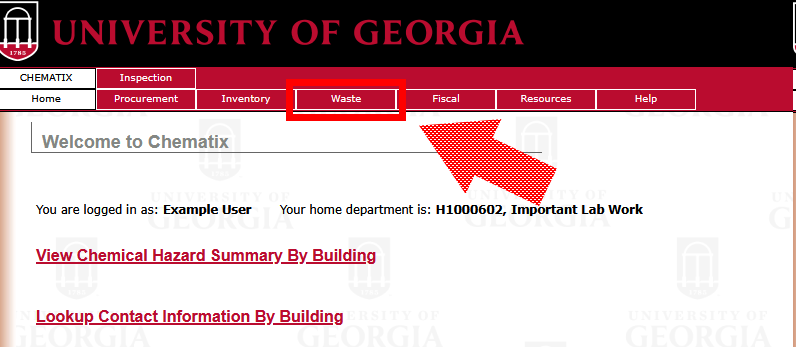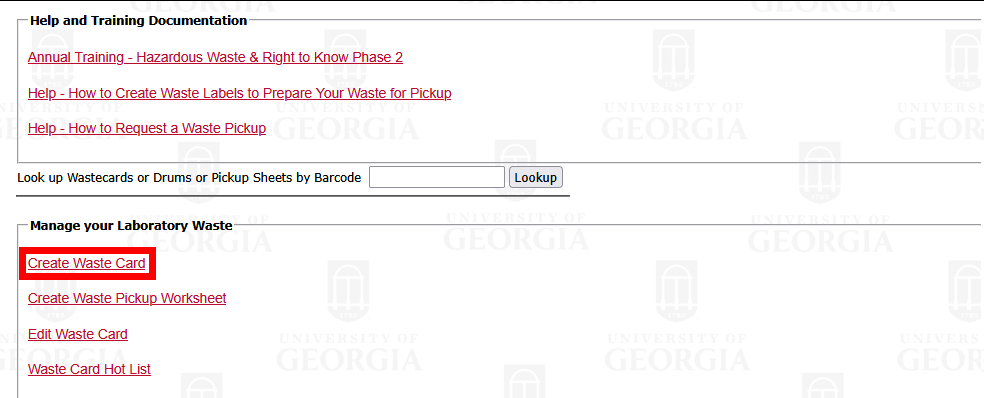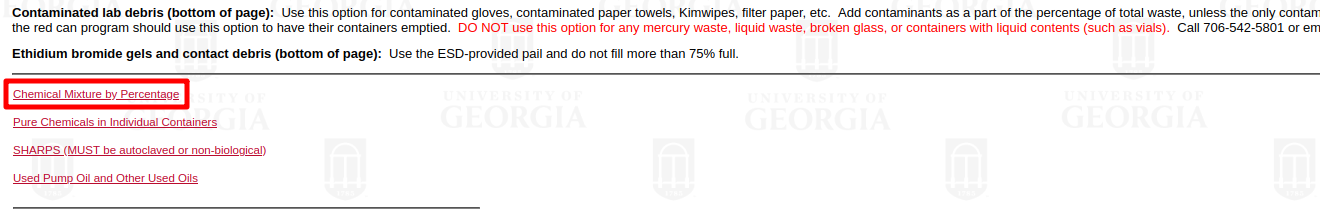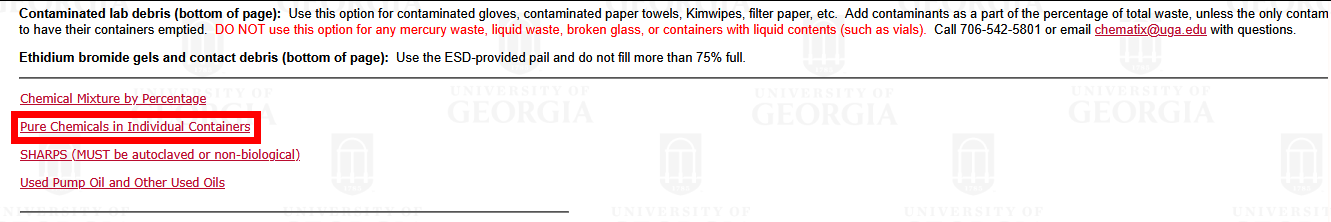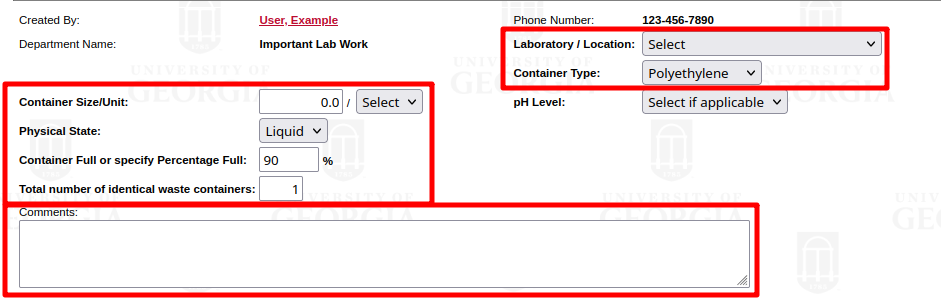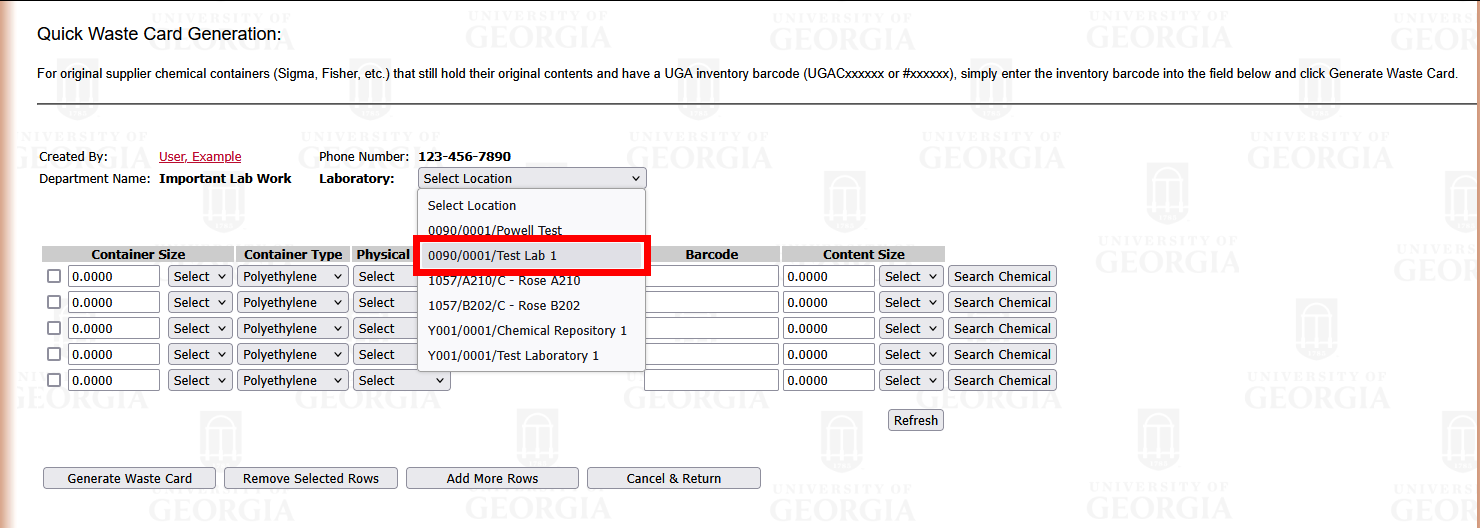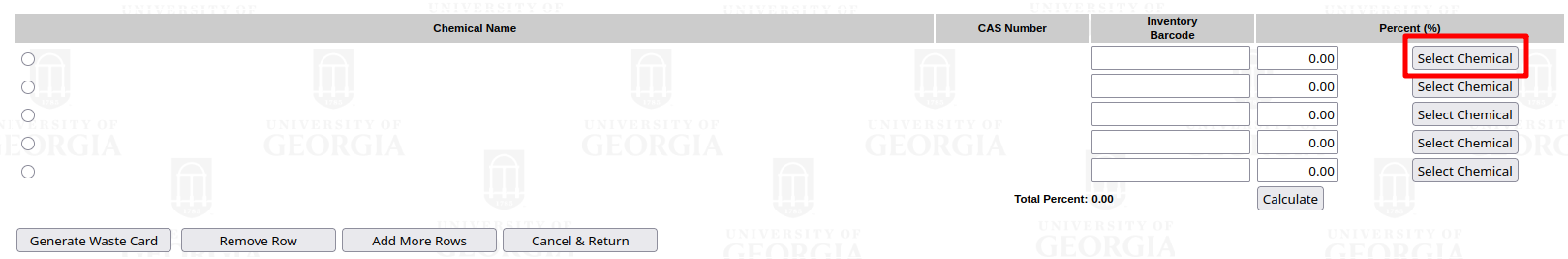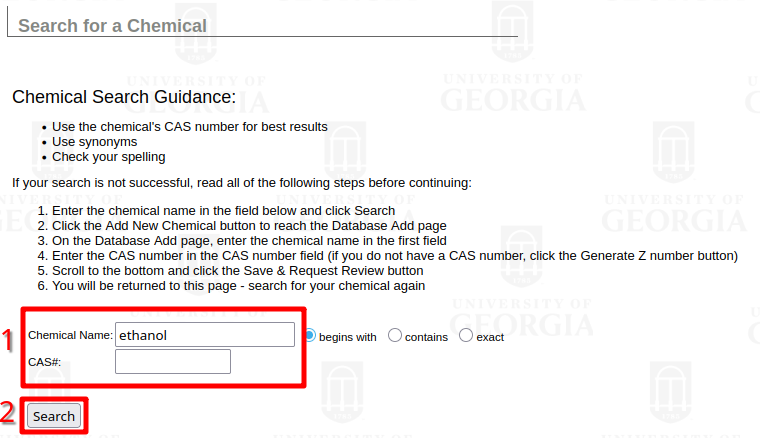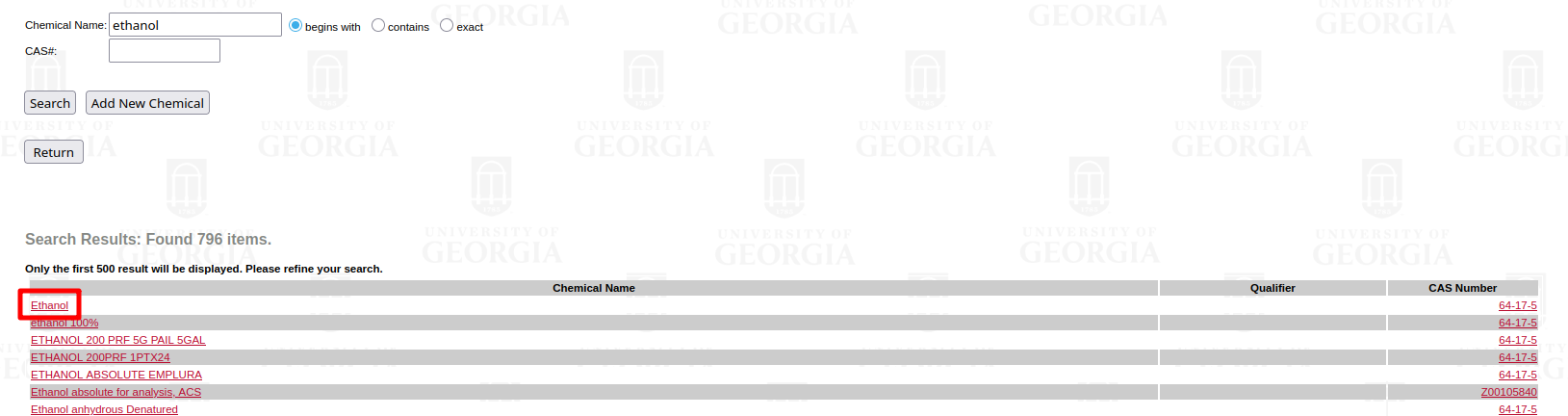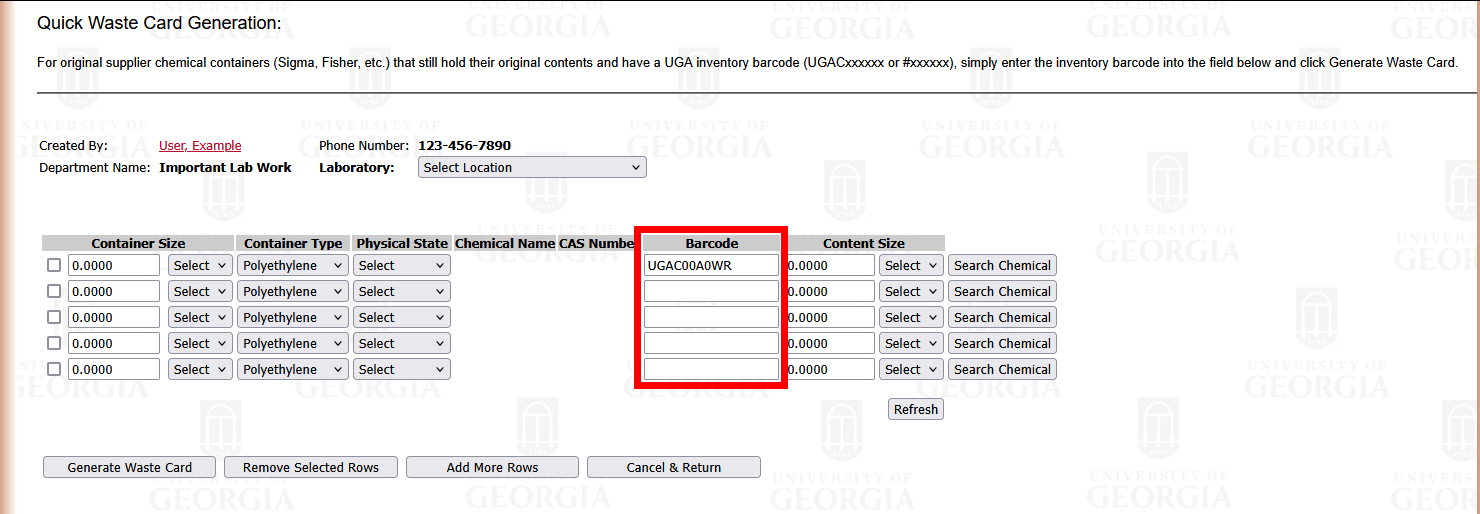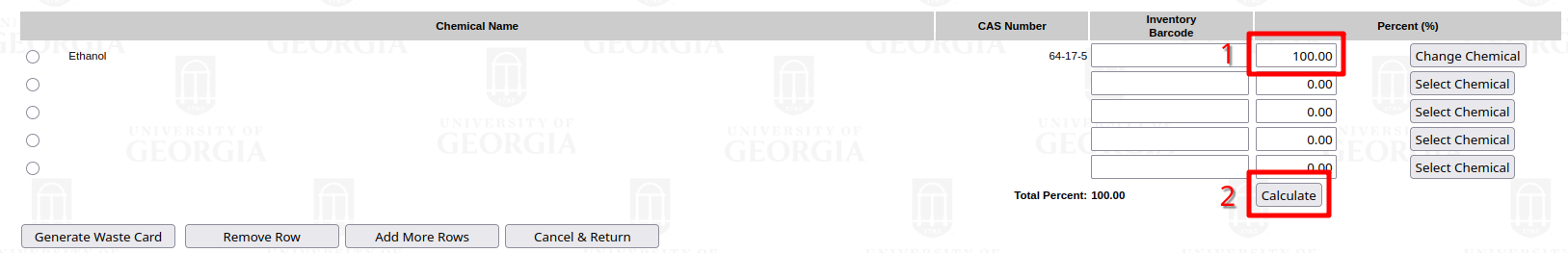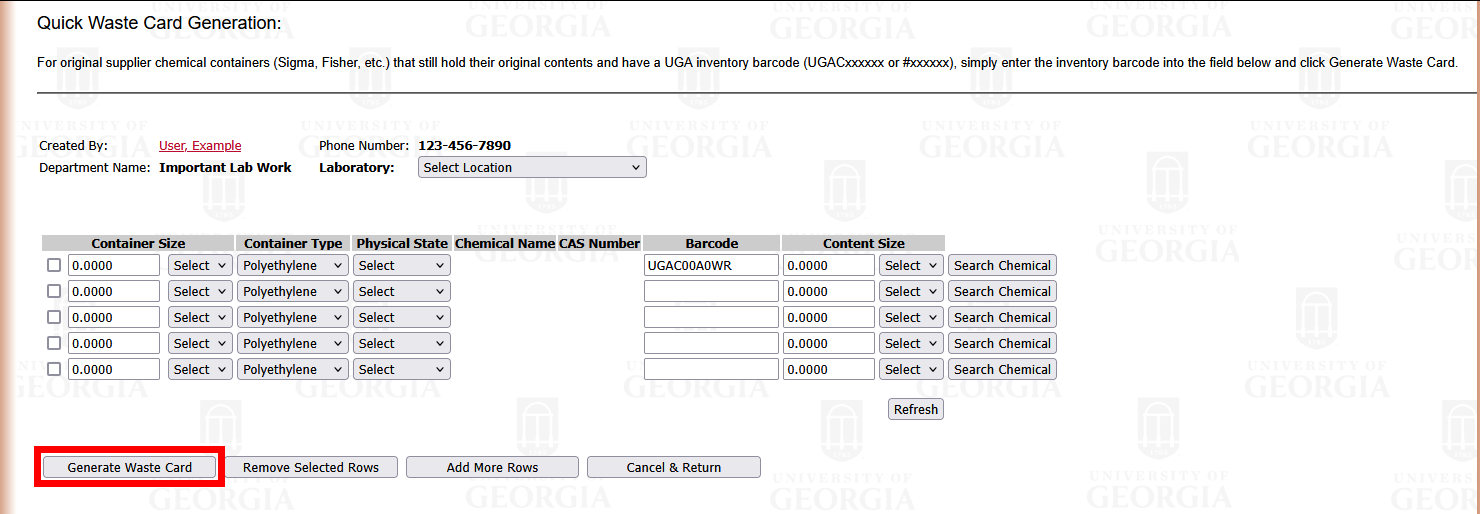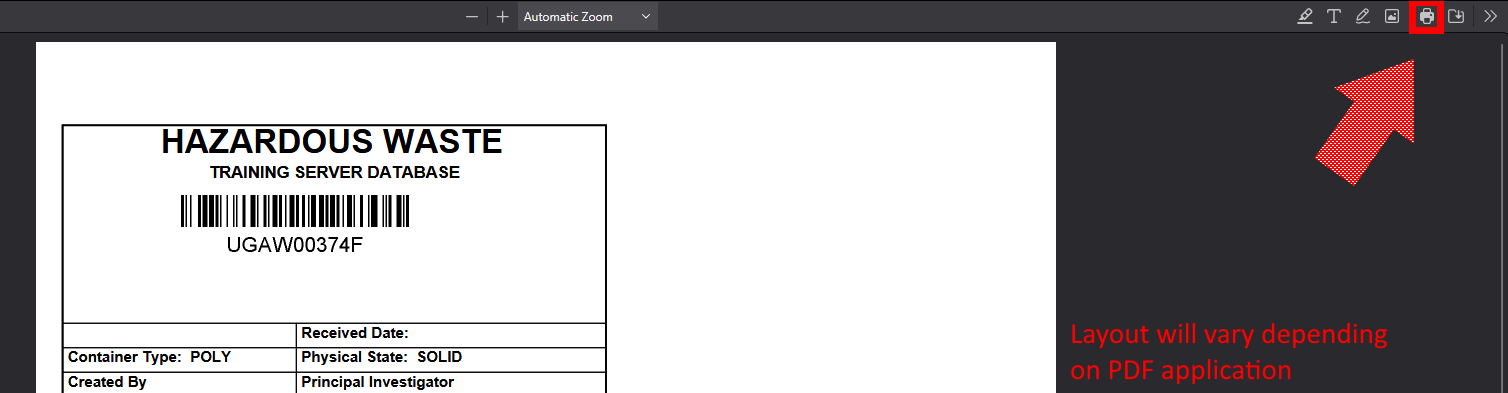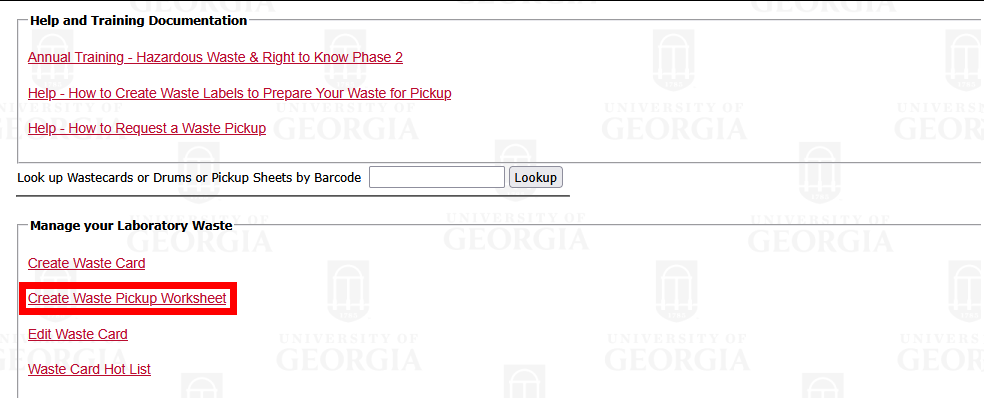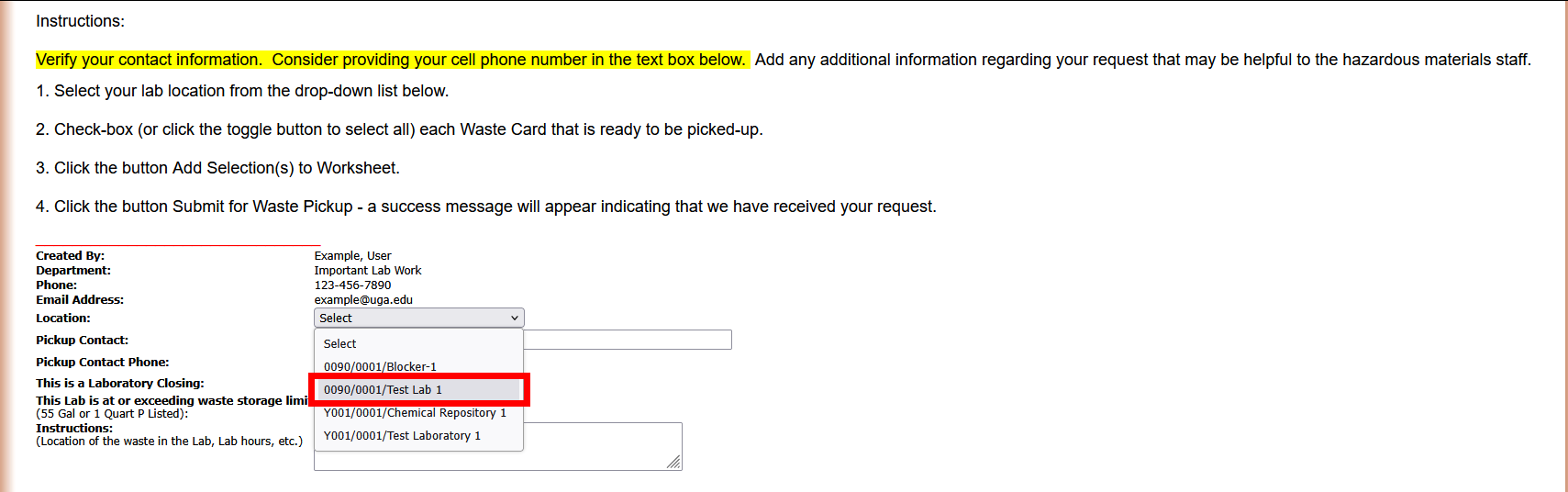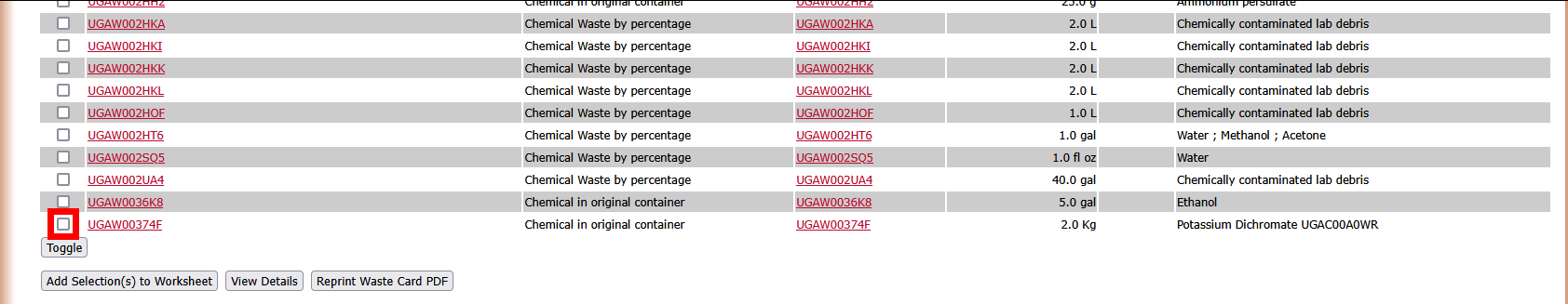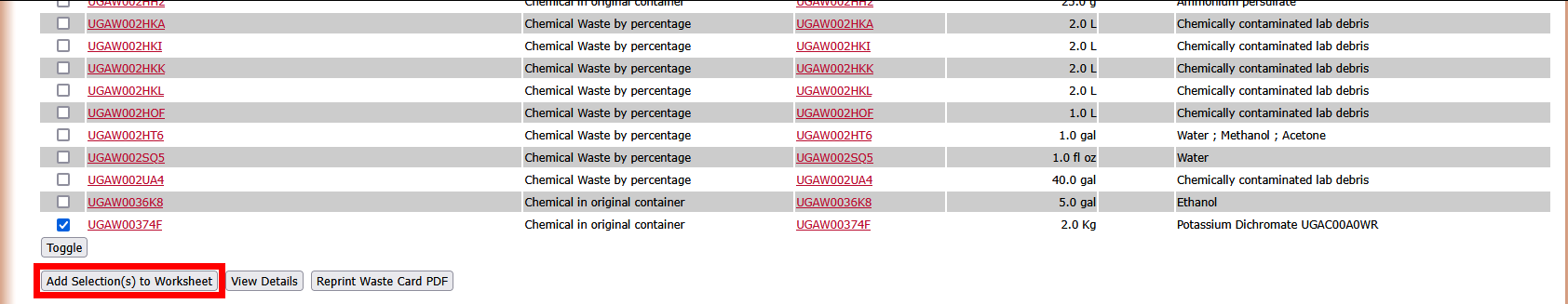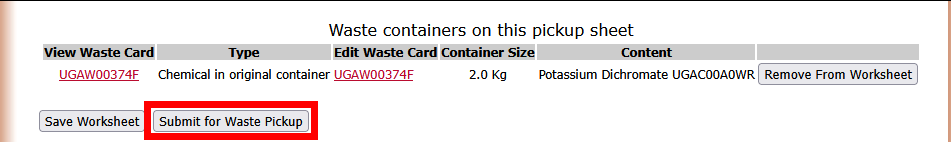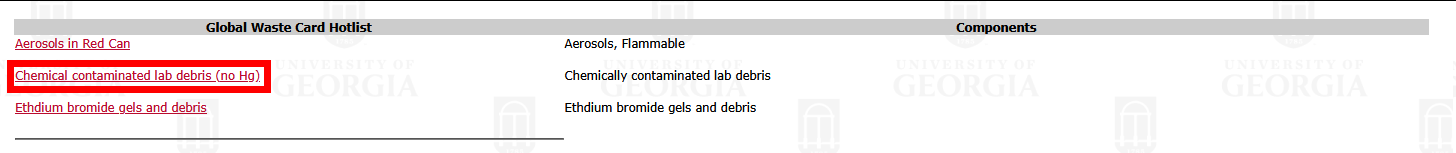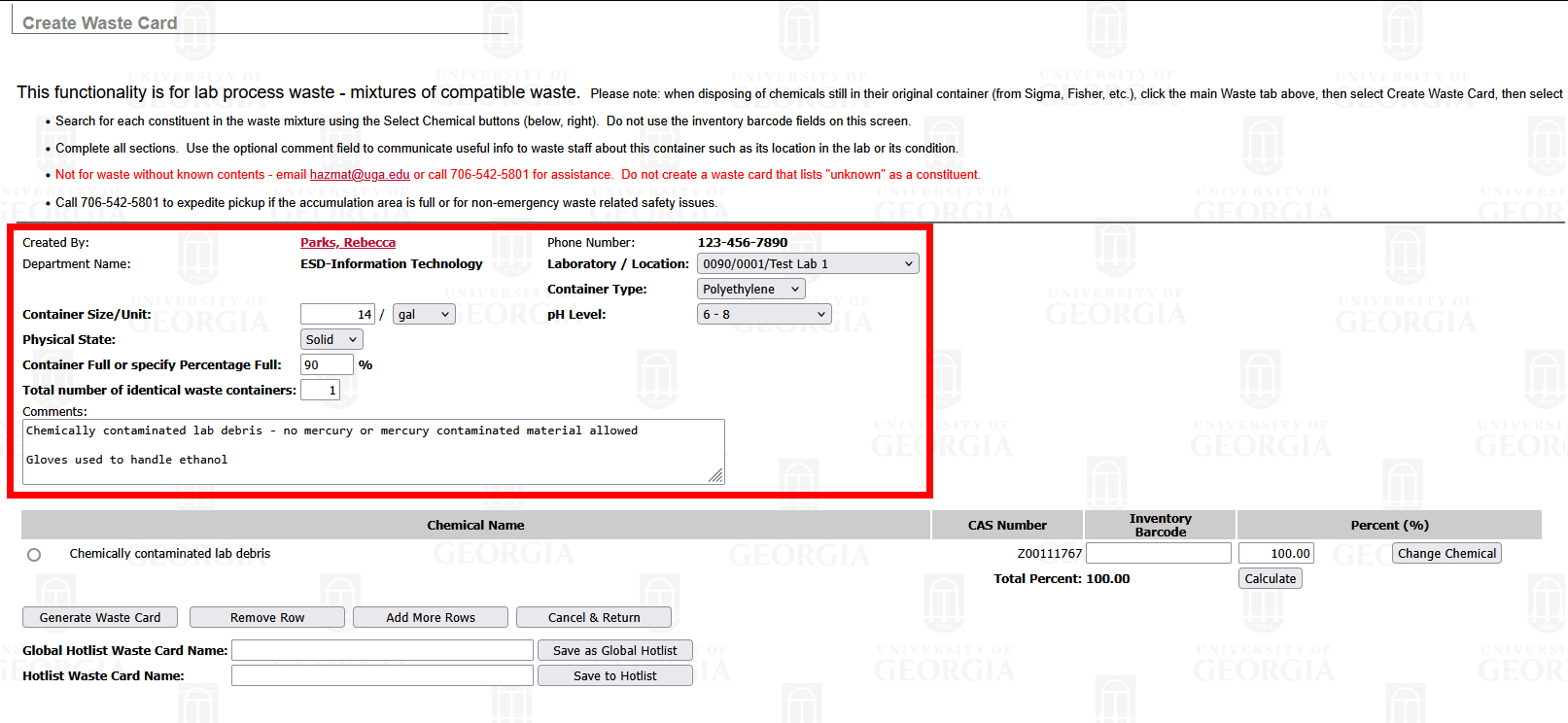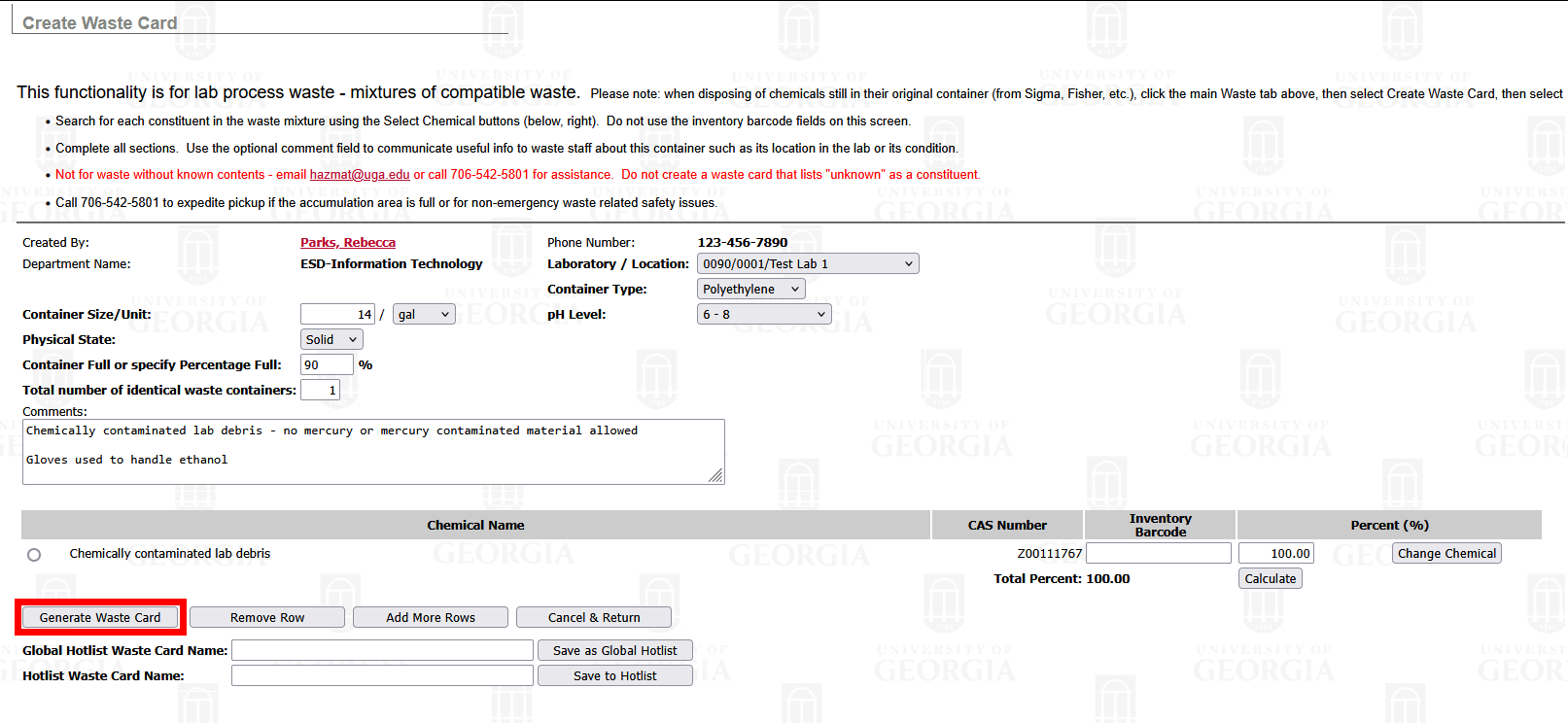The Chematix system is used to create waste cards that are affixed to your waste containers, as well as to request waste pickups. Our hazardous waste facility staff work in Chematix daily to prioritize requests, prepare DOT paperwork and verify that our facility is in compliance with state and federal regulations.
Create a Waste Card (see bottom section for red waste can instructions)
- Login to https://chematix.uga.edu using your UGA MyID and password.
-
Select the Waste tab
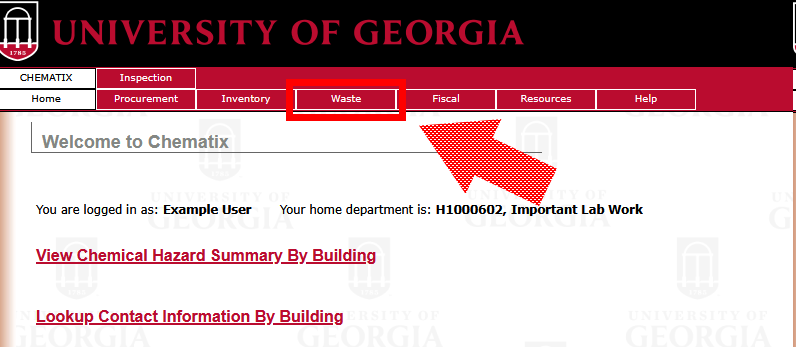
-
Click the Create Waste Card link
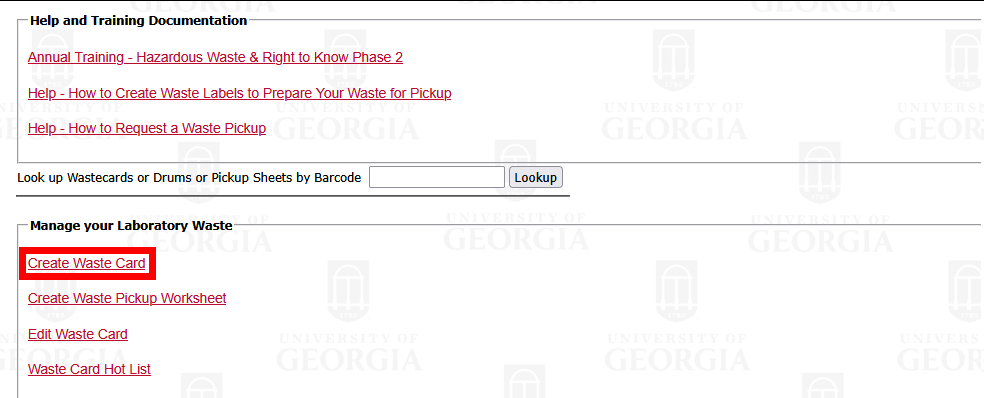
-
Choose the Waste Card type
Chemical Mixture:
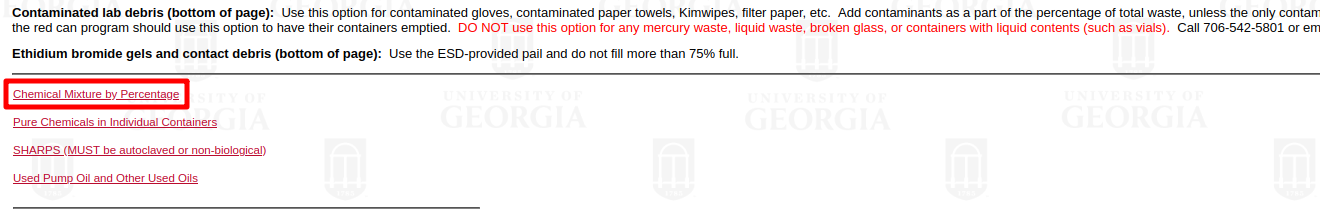
Individual Chemical Containers:
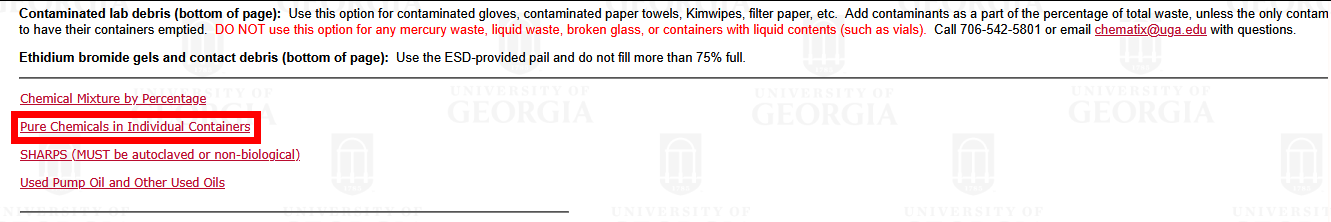
-
Enter all general information requested (pH is optional) at the top of the page
Chemical Mixture:
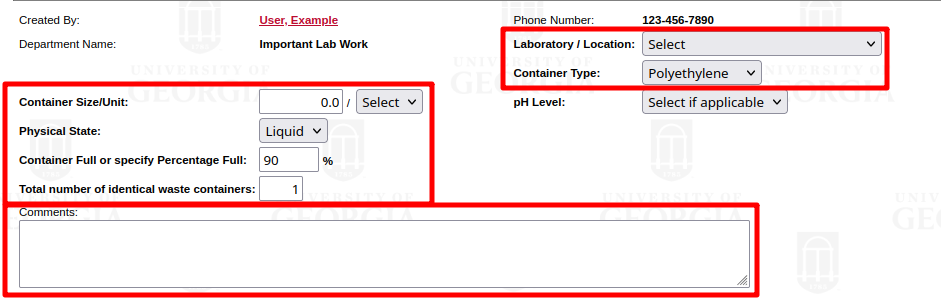
Individual Chemical Containers:
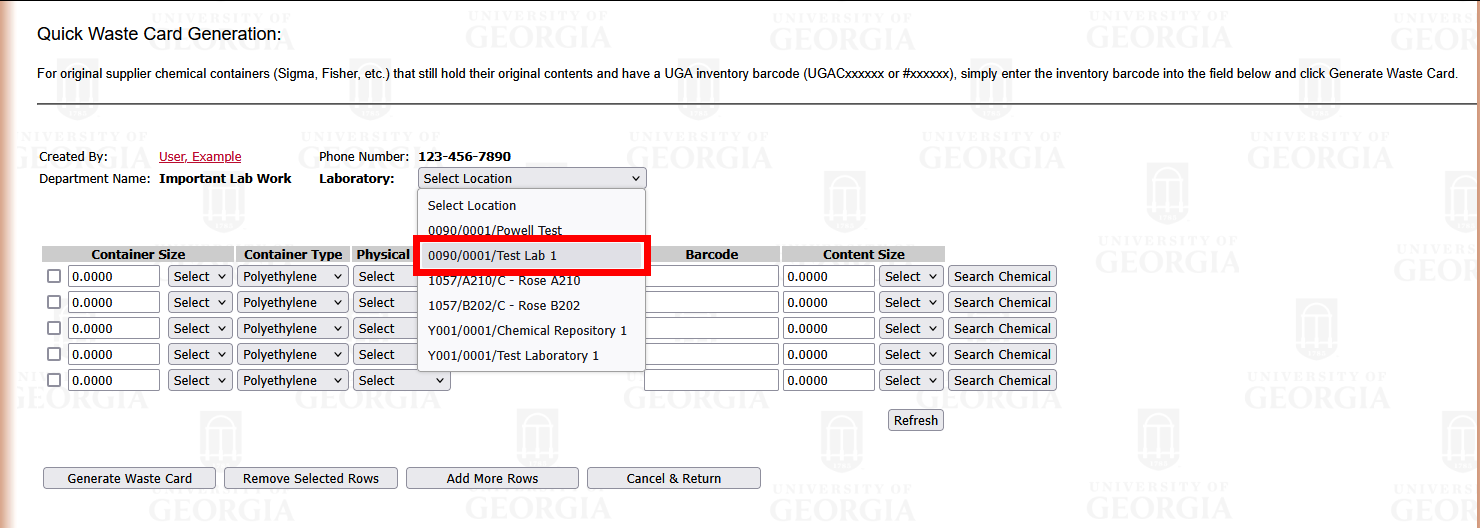
-
Enter chemical constituents & percentages (if applicable) at the bottom of the page. Use the Select Chemical buttons to search for chemicals. The Barcode field should only be used if you selected the Pure Chemicals in Individual Containers option. Enter chemicals & percentages (please be as accurate as possible with percentages; weight per volume is best) until you reach 100% then click Calculate to verify. (Call 706-542-5801 for help with unknowns.)
Chemical Mixture:
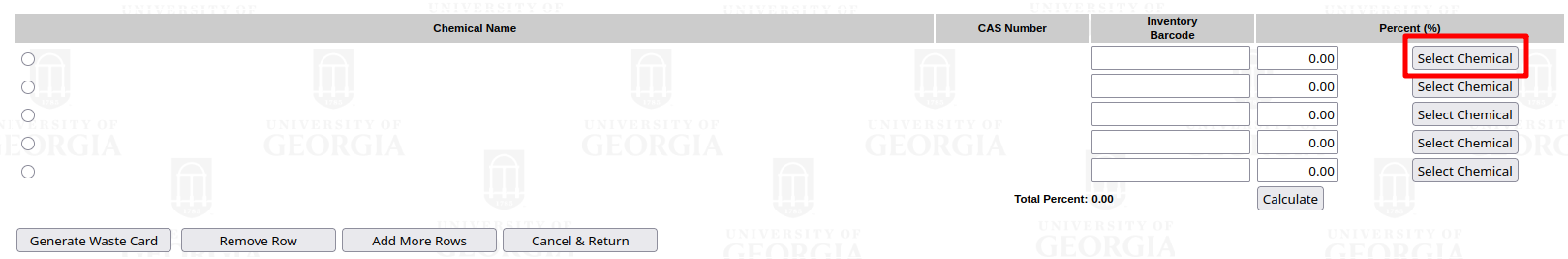
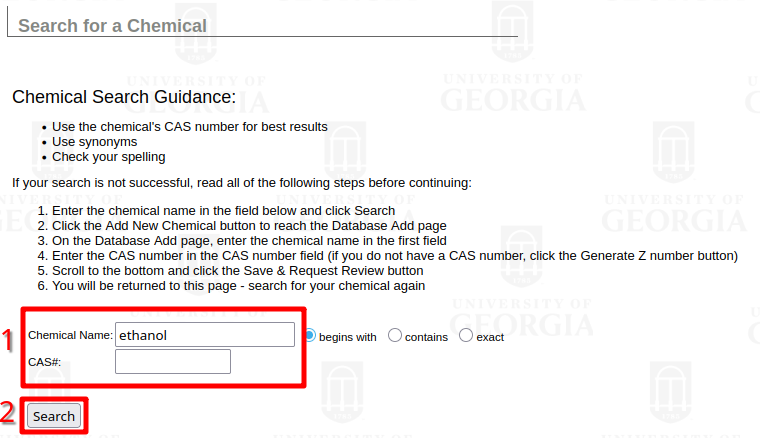
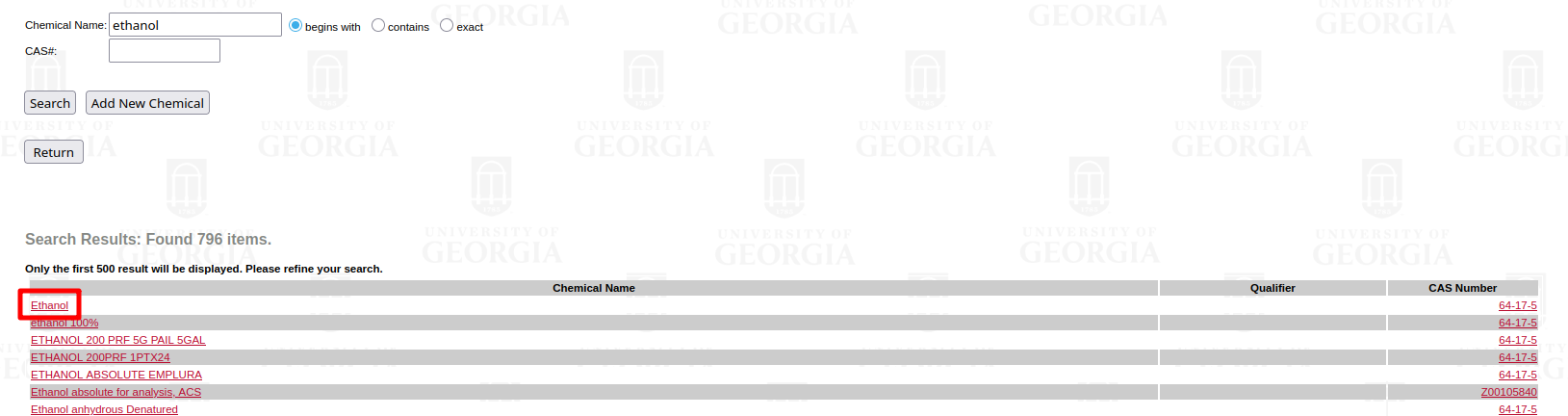

Individual Chemical Containers:
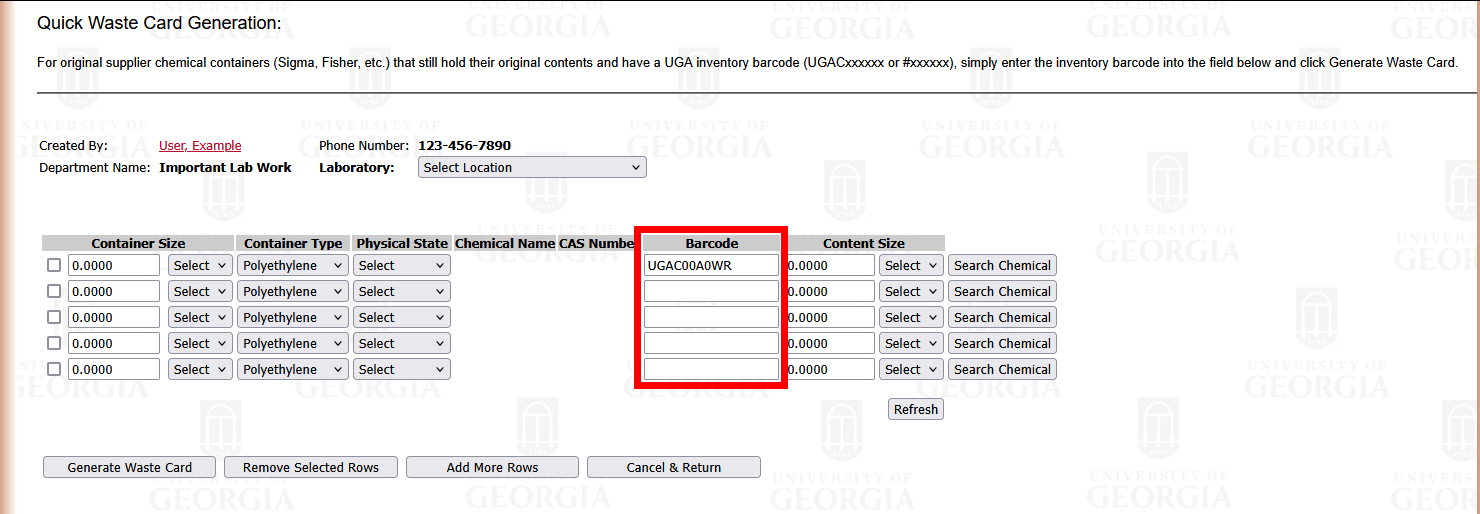
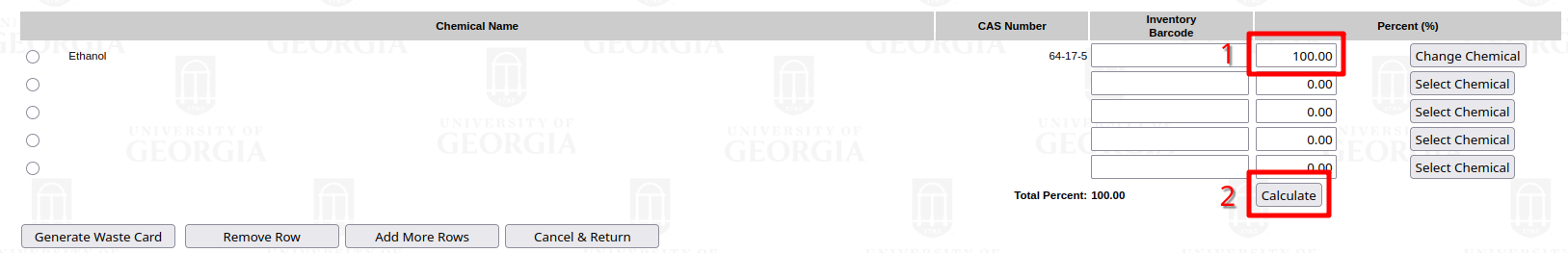
-
Click Generate Waste Card
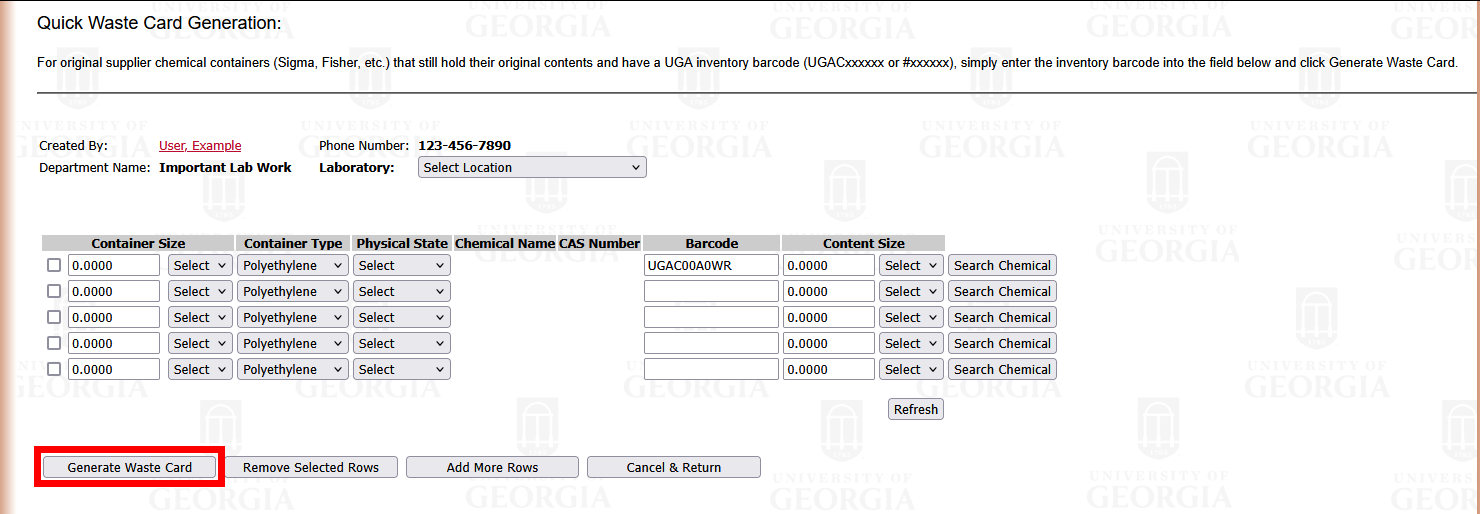
-
Print the Waste Card, sign it, and adhere it to the waste container using a plastic pouch or clear tape. (Use a rubber band to attach the card to small containers.)
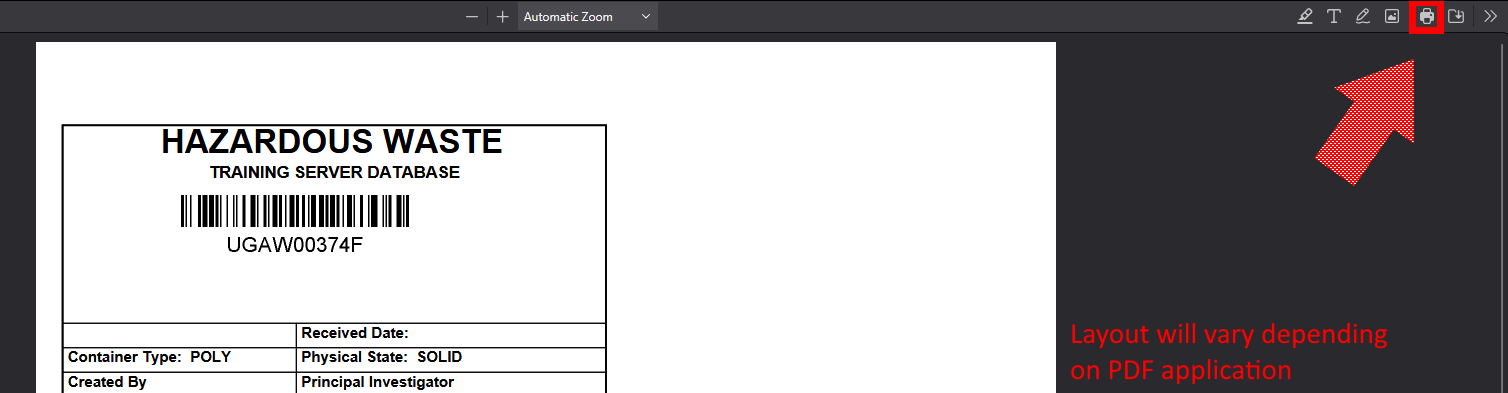
- Be sure to see the next section on Submitting a Pickup Request when you are ready for a pickup.
Need help? Email us at chematix@uga.edu (response within 1 hour during regular business hours) or call 706-542-5801
Request a Lab Waste Pickup
- Login to Chematix (https://chematix.uga.edu) using your UGA MyID and password
-
Select the Waste tab
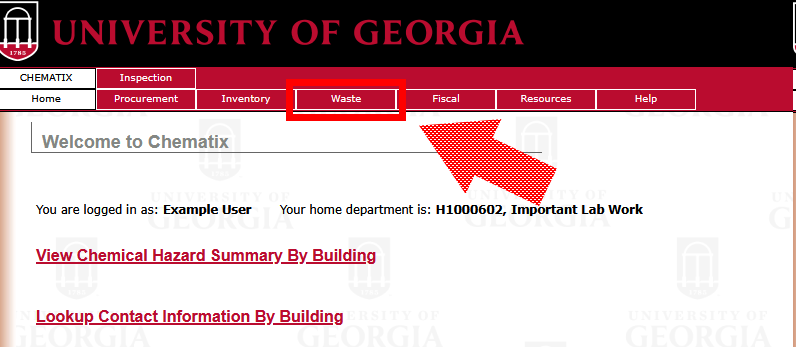
-
Click the Create Pickup Worksheet link
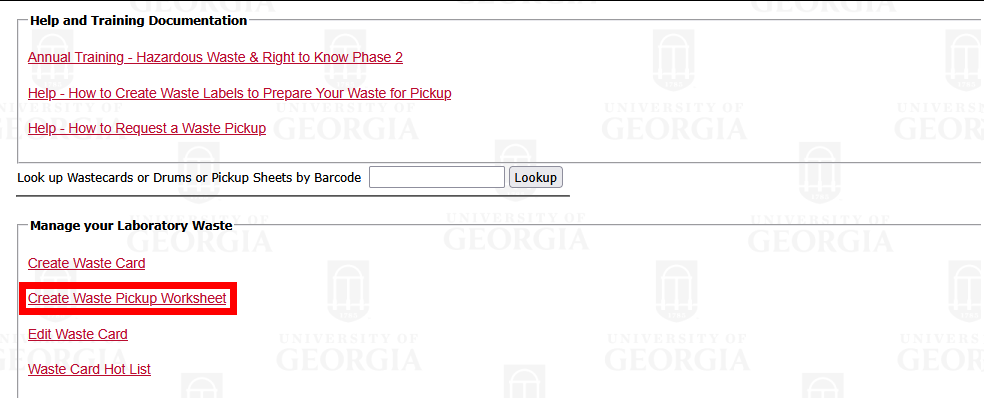
-
Select the lab location—the available Waste Cards for that lab location will appear at the bottom of the page
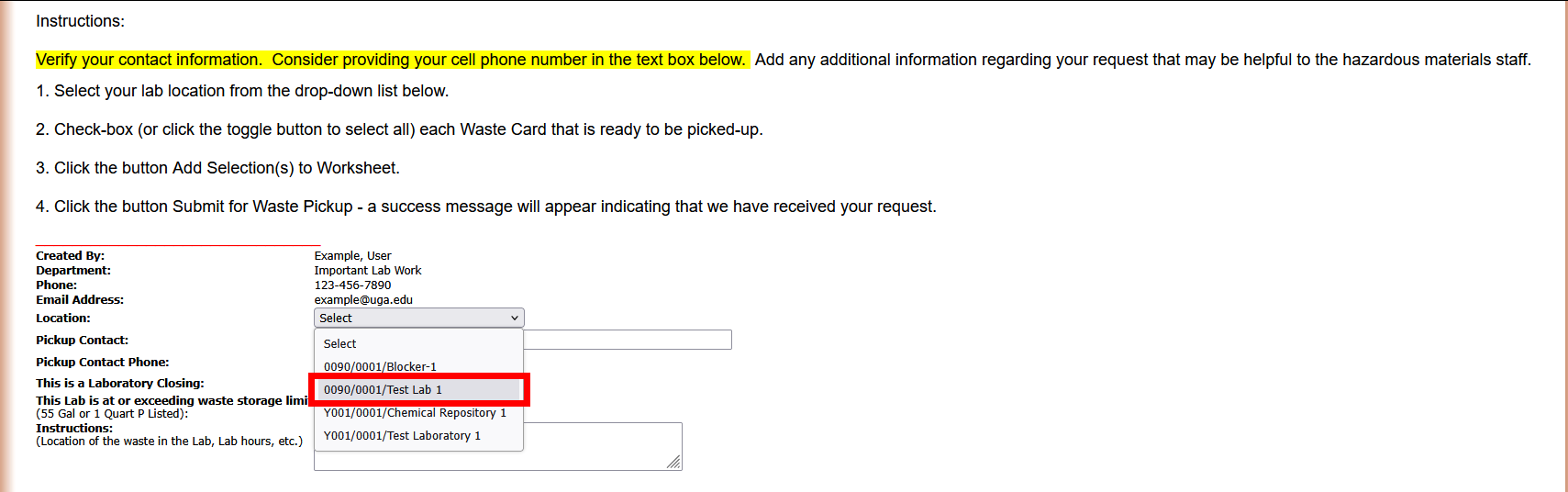
-
Checkbox (or Toggle for all) Waste Cards to be picked up and click Add Selection(s) to Worksheet
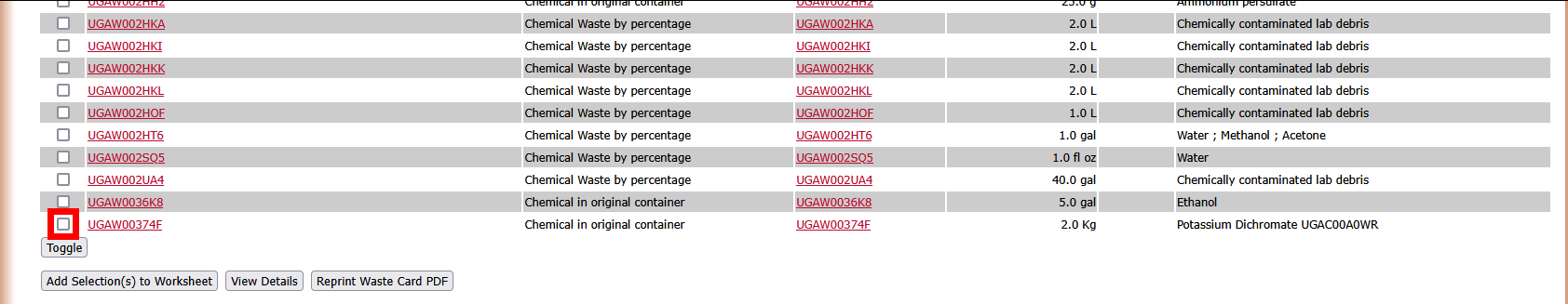
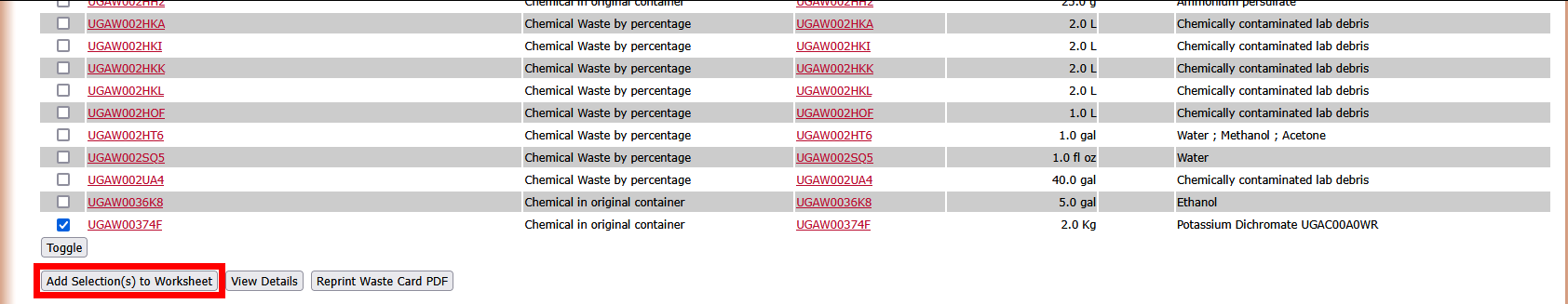
- Be sure to add your alternate contact telephone number in the Instructions box
-
Click Submit for Waste Pickup
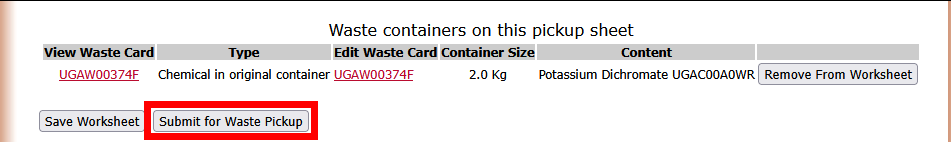
That’s it! At that point the UGA Hazardous Waste facility has your request and will contact you or someone in your lab to set up an appointment for pickup. Typically pickups will occur within 2 weeks of request submission, unless you have indicated that your waste is at or exceeding allowable limits.
Waste Cards for Red Hazardous Waste Cans
- Login to Chematix using your UGA MyID and password
-
Select the Waste tab
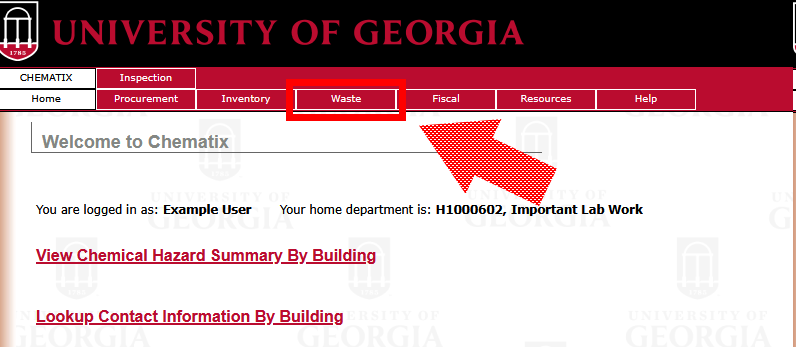
-
Click the Create Waste Card link
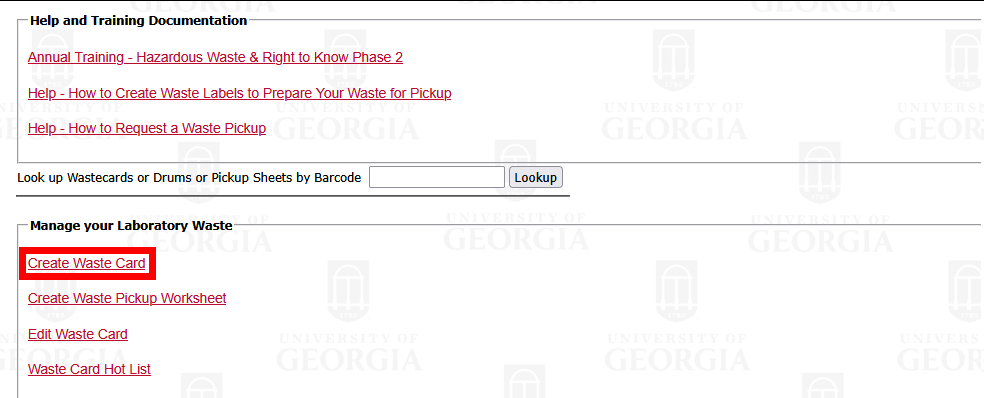
-
Scroll to the very bottom until you see the section for 'Global Waste Card Hotlist' and then select the Chemical Contaminated Lab Debris (no Hg) link.
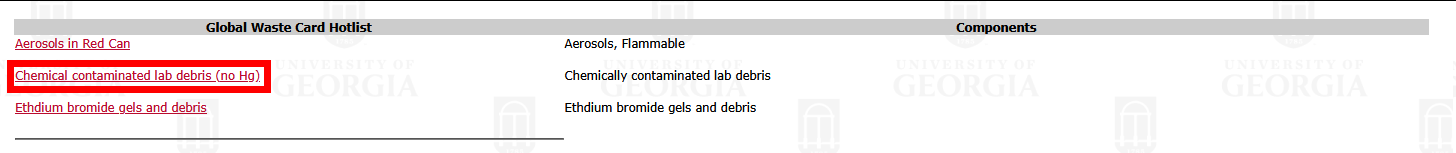
- Enter All the general information at the top of the page.
Note: Your container size will be either 14 gal or 21 gal depending on the size of the red can in your lab. -
In the comment section list any chemicals that may have come into contact with the lab debris.
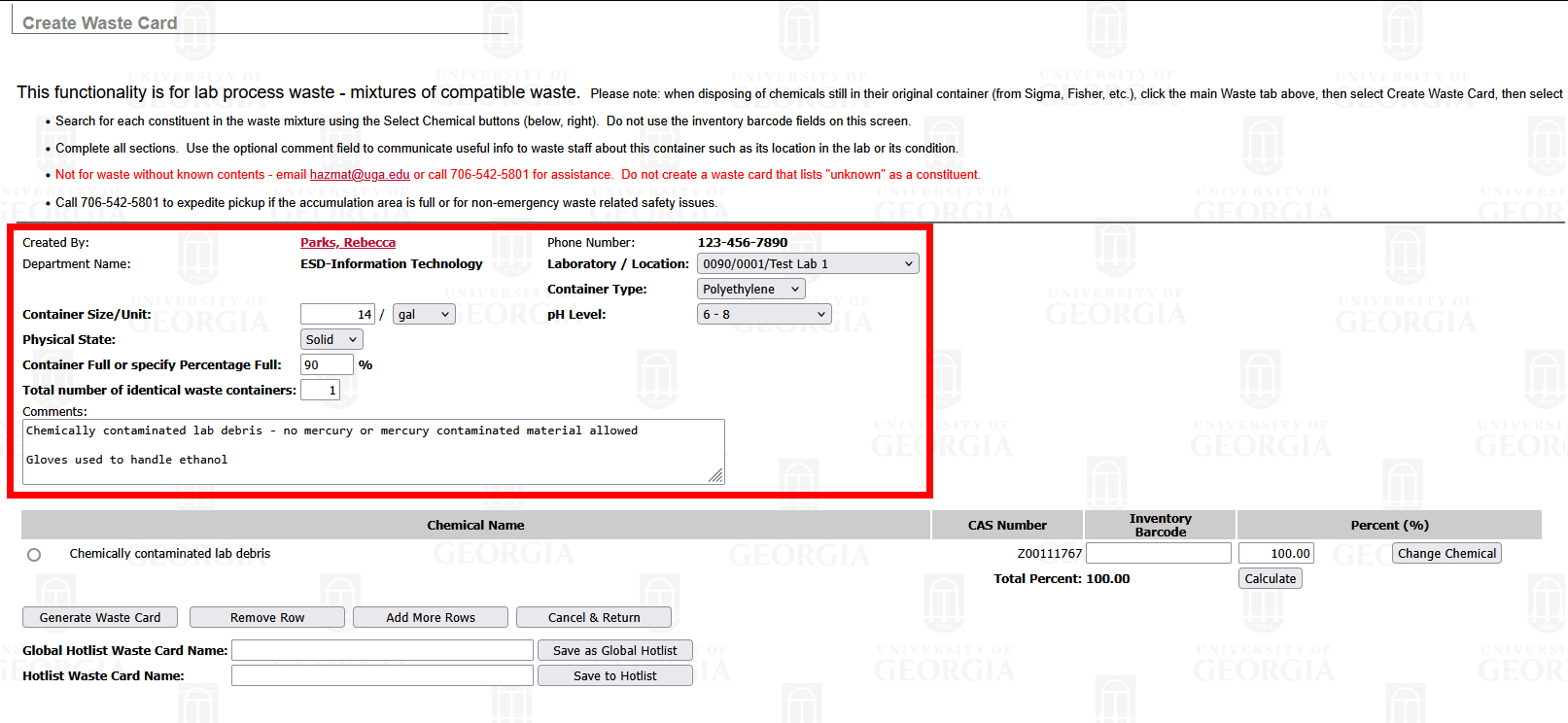
-
Click Generate Waste Card
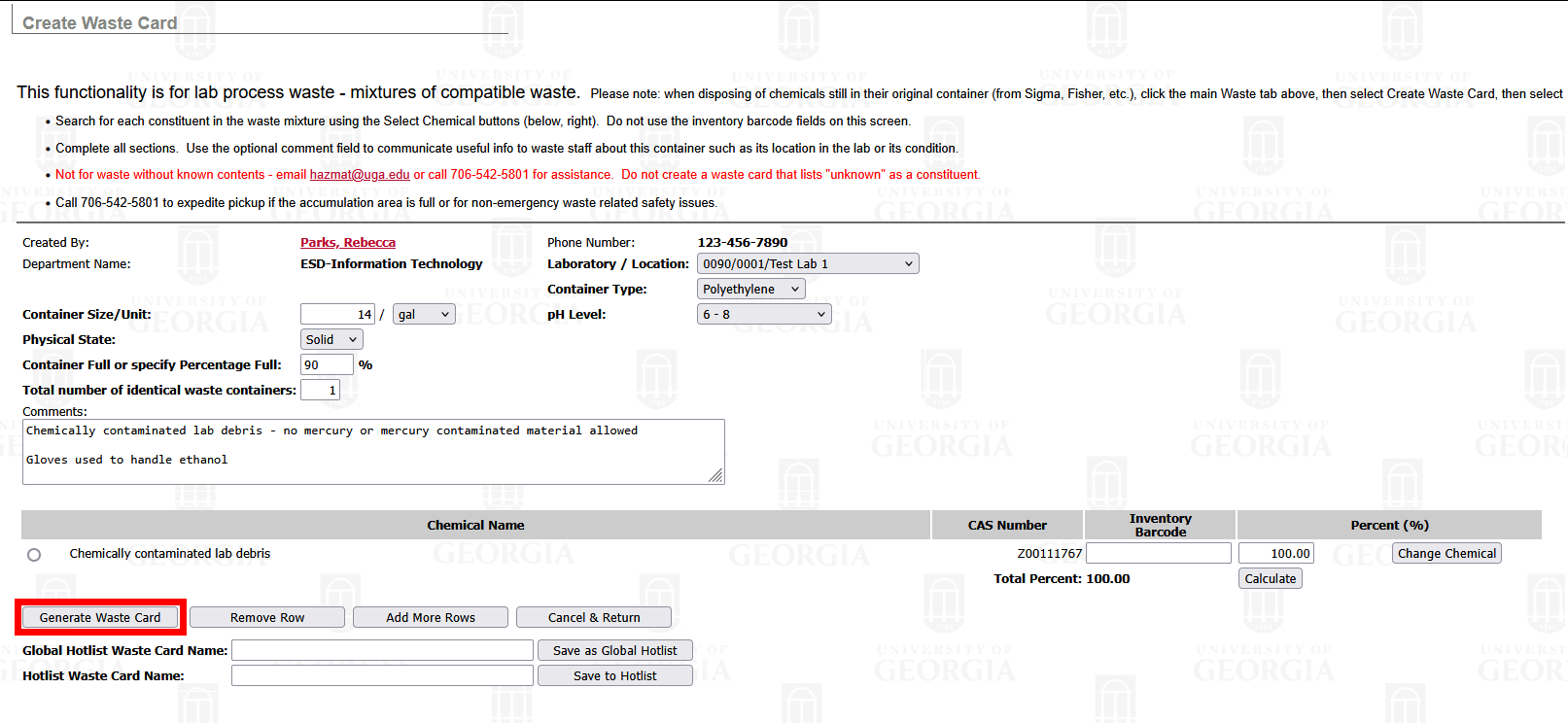
-
Print the Waste Card, sign it, and place it on the red can. ESD provides plastic pouches for the waste cards that stick to the containers.
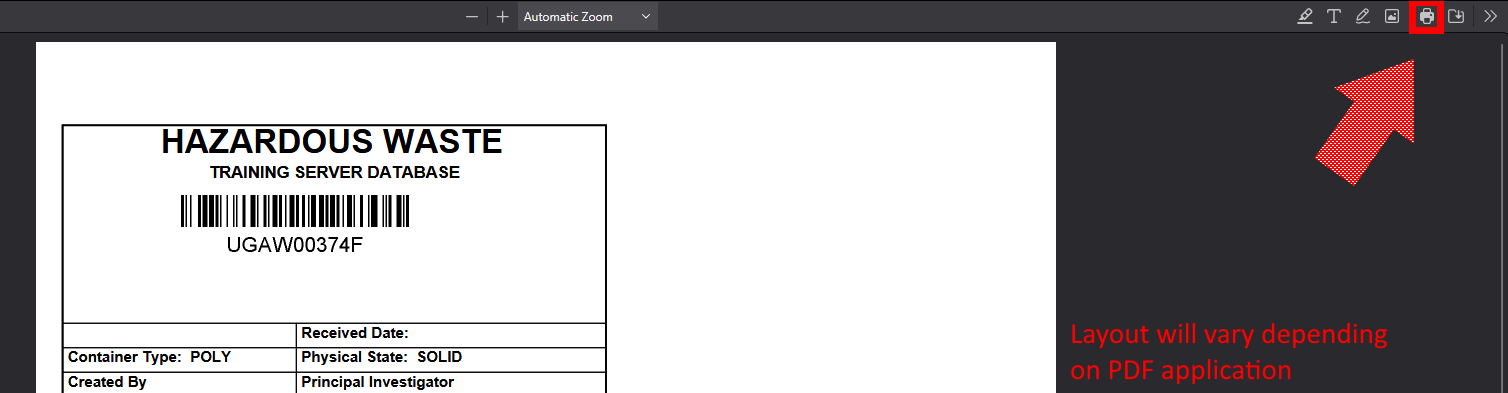
- Submit a waste pickup request using the steps outlined in the section above (Request a Lab Waste Pickup) when you are ready for a pickup.