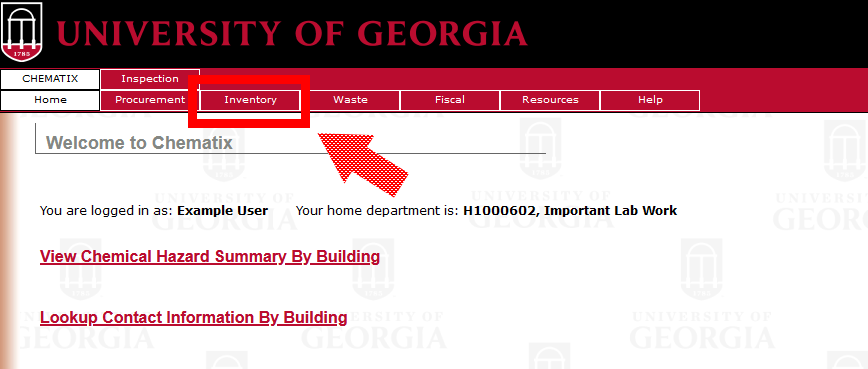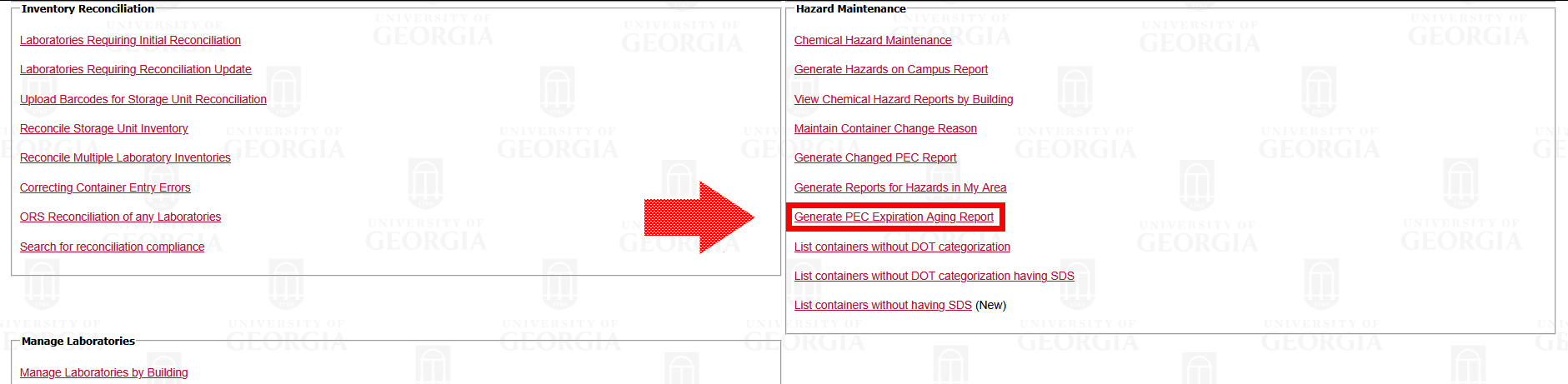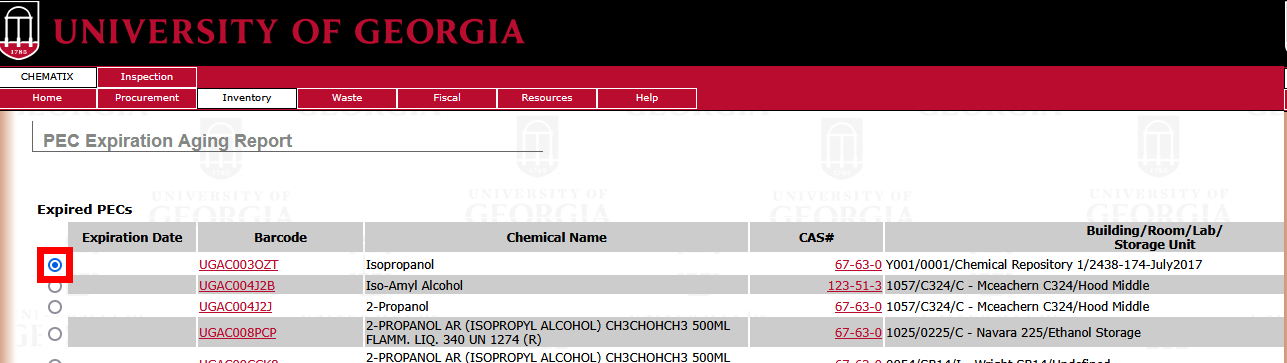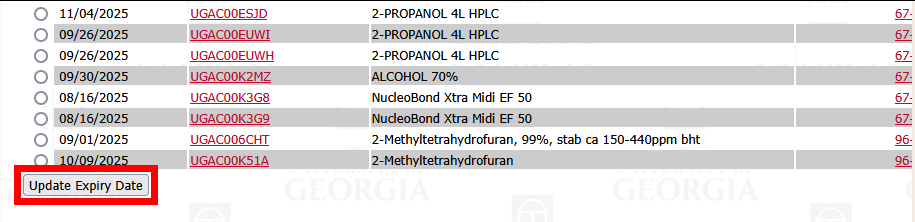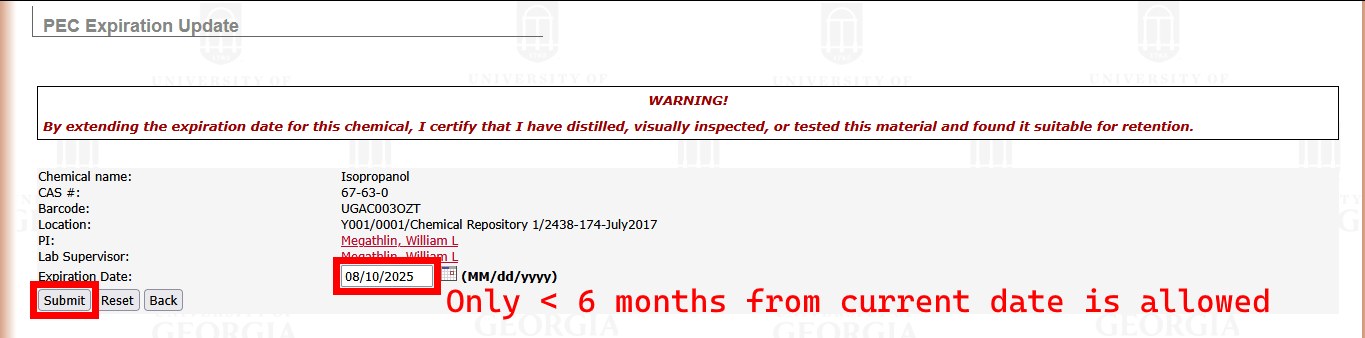Managing potentially explosive chemical (PEC) inventory (expiration emails):
-
Login to Chematix (https://chematix.uga.edu) and click the Inventory tab
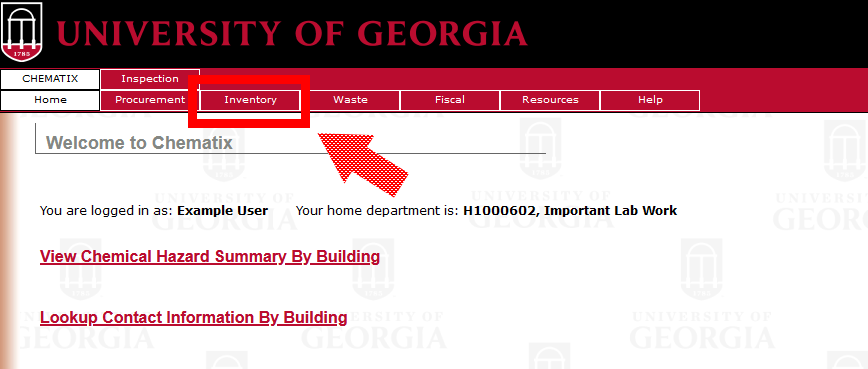
-
Click the Generate PEC Expiration Aging Report link under the sub-header Hazard Maintenance*
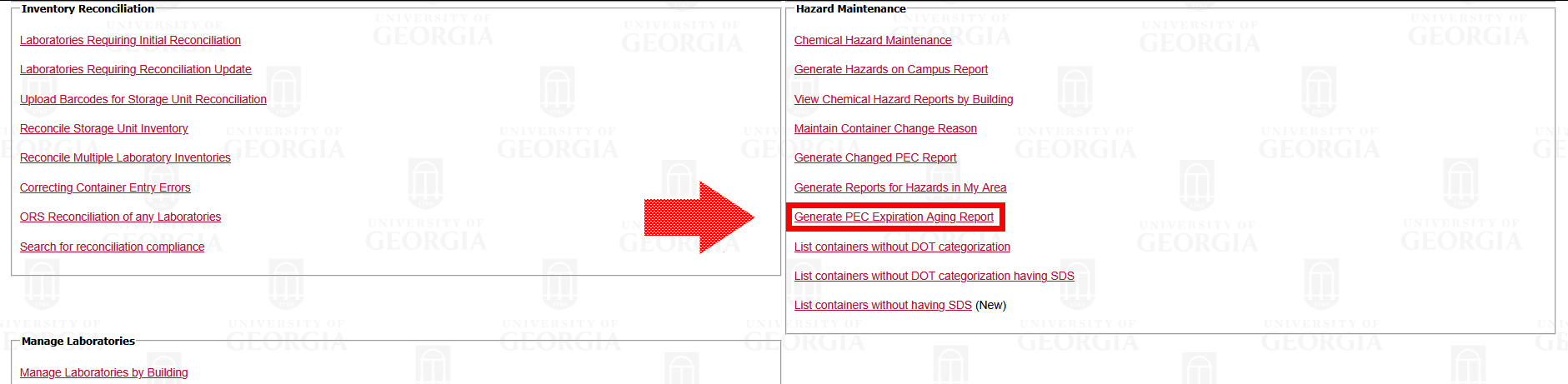
-
Click the radio button next to the chemical to be updated**
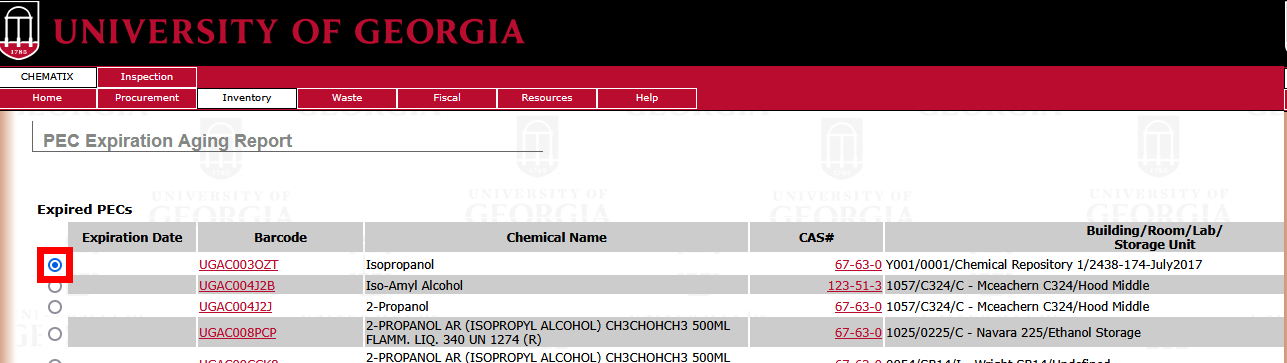
-
Click Update Expiry Date button
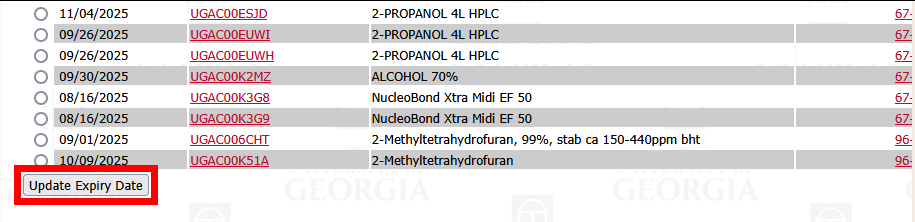
-
Read the warning message carefully – extending an expiration date for a chemical is allowable based on your negative tests for peroxide formation as well as your expert knowledge and understanding of the chemical’s properties (6 month max, please).
- Enter the new expiration date in the Expiration Date field
- Click Submit
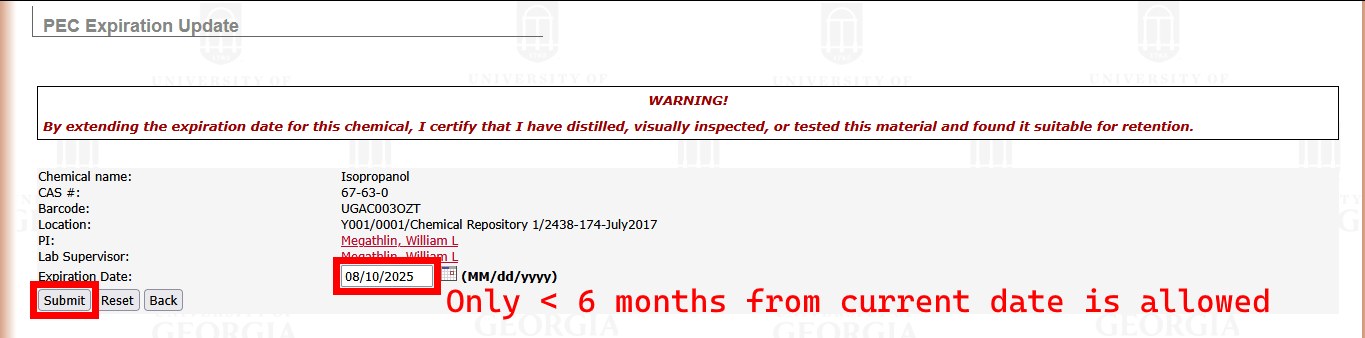
- A green banner will appear indicating a successful update
*If you do not see this link it means that you have not been added to a lab location in the system. Contact us at chematix@uga.edu or call 706-542-5801 to have this corrected
**If you do not see the radio button (a circular clickable selection dot), your role in the system is not set as the lab supervisor. Contact us at chematix@uga.edu or call 706-542-5801 to have this corrected
Note: If a PEC is submitted for hazardous waste pickup, you will continue receiving email expiration notifications until it has been received into the hazardous waste facility.