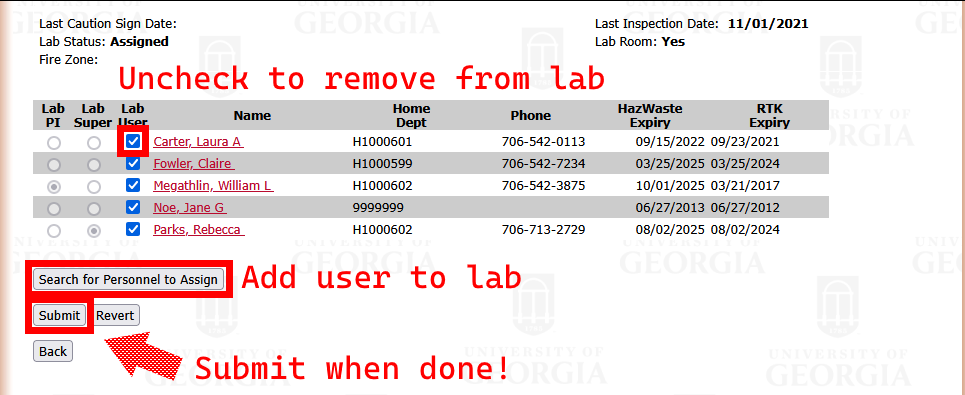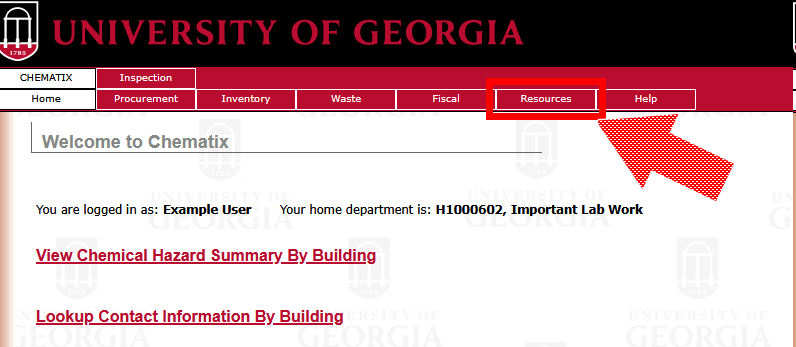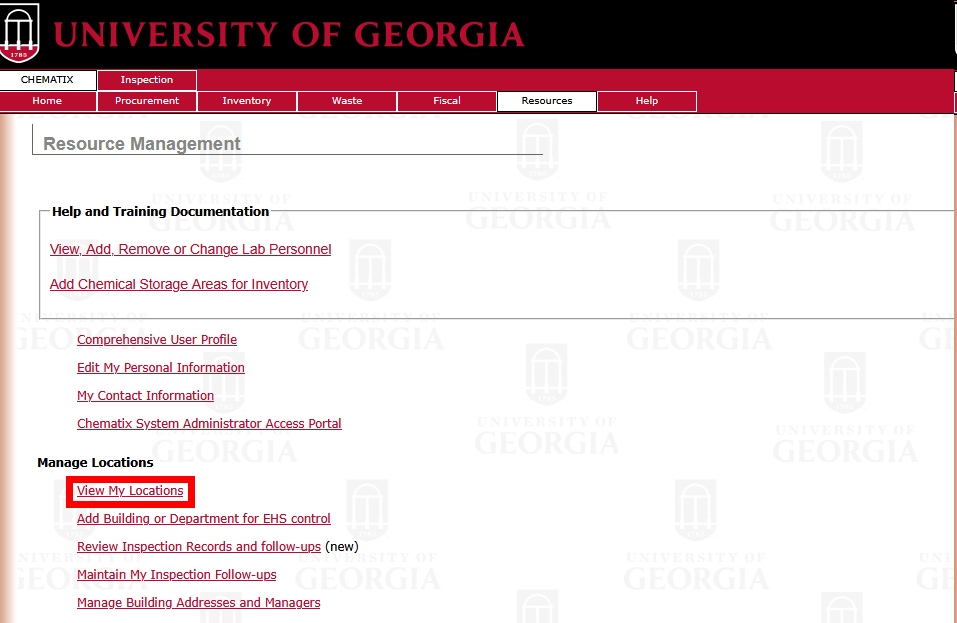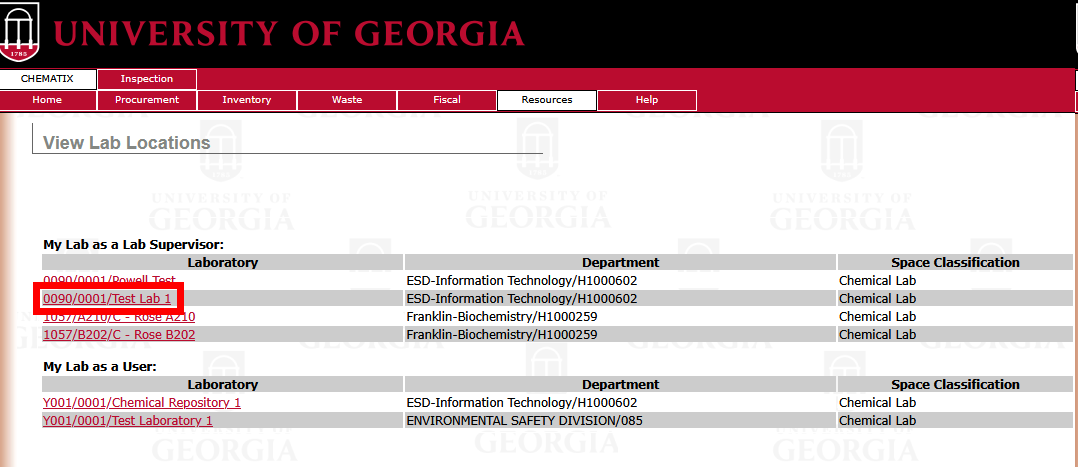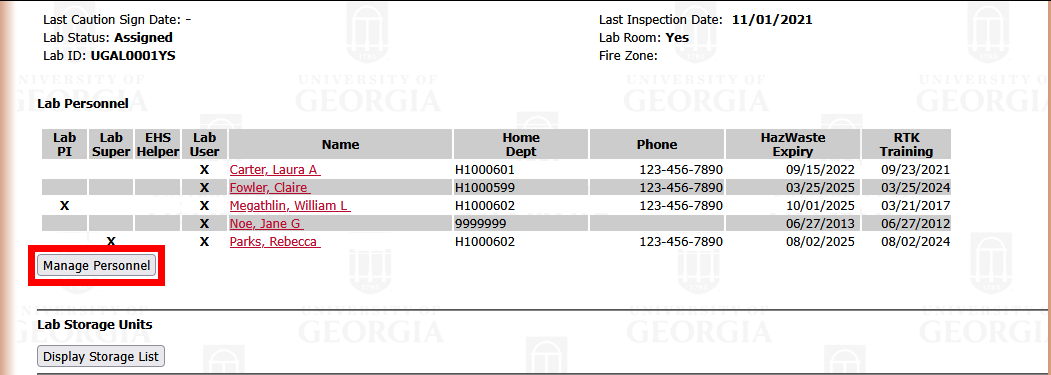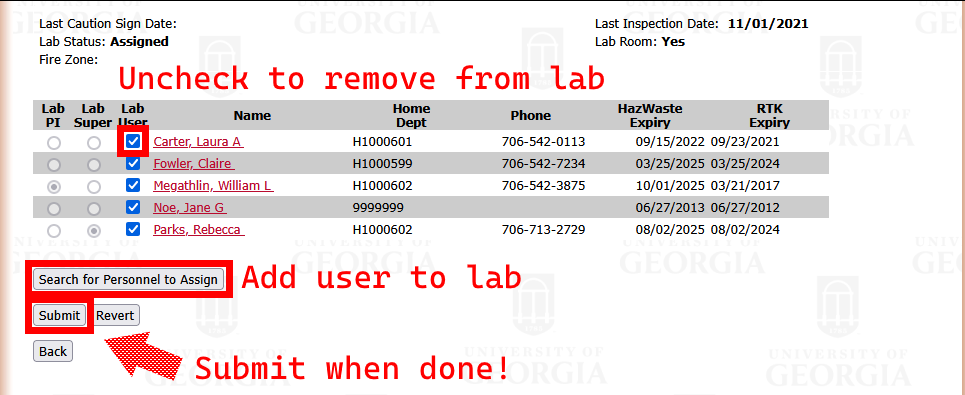This procedure is for Principal Investigators and Lab Supervisors who already have access to Chematix and need to manage other lab personnel roles or to add new personnel to their laboratories. Contact us at chematix@uga.edu or 706-542-5801 if you cannot access Chematix.
P.I.s or lab supervisors should follow these steps once logged into the Chematix web page:
-
Click on the Resources tab
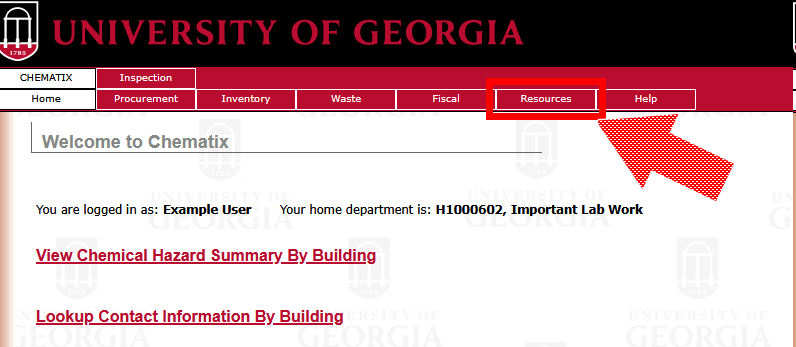
-
Click View My Locations
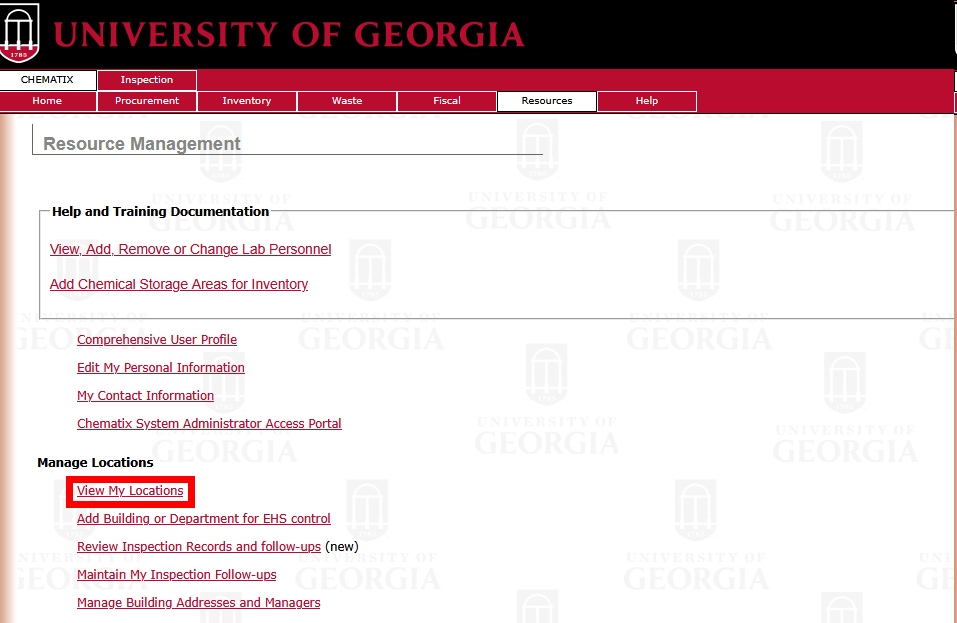
-
Select the lab you want to manage (example "Smith 101")
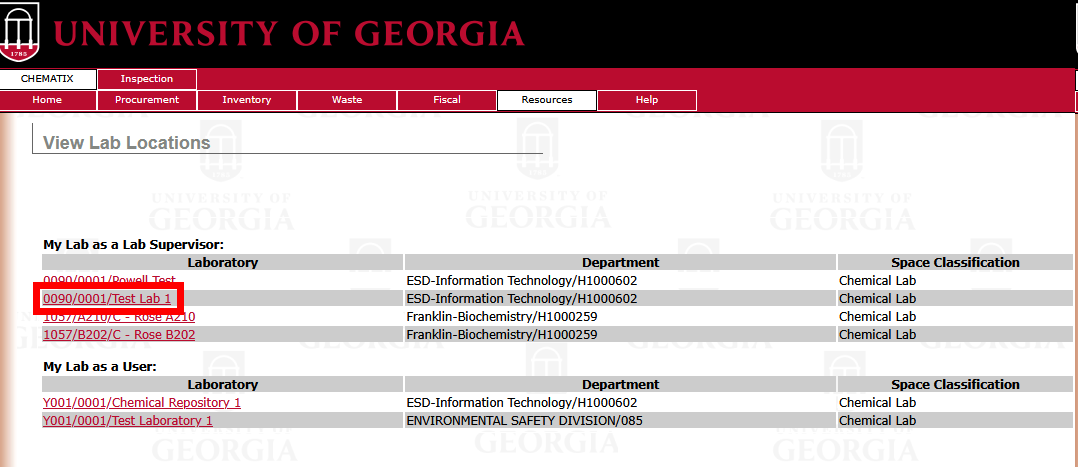
-
Click Manage Personnel
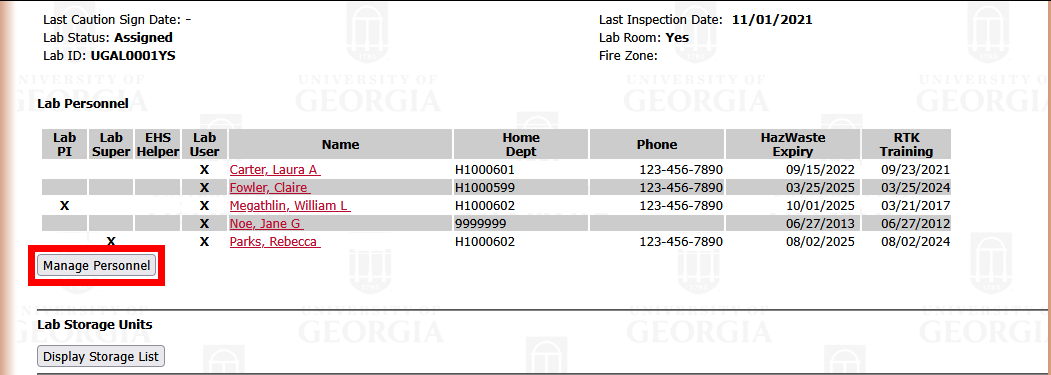
-
Here you can change the status of personnel or search for new personnel to assign